Introduction: Why Ergonomics Matters for Desk Workers
Did you know the average desk worker spends 8+ hours a day sitting? Poor posture and improper desk setups strain muscles, leading to chronic neck and back pain. By prioritizing ergonomics—designing your workspace to fit your body—you can boost comfort, productivity, and long-term health. Let’s explore actionable strategies to keep pain at bay.
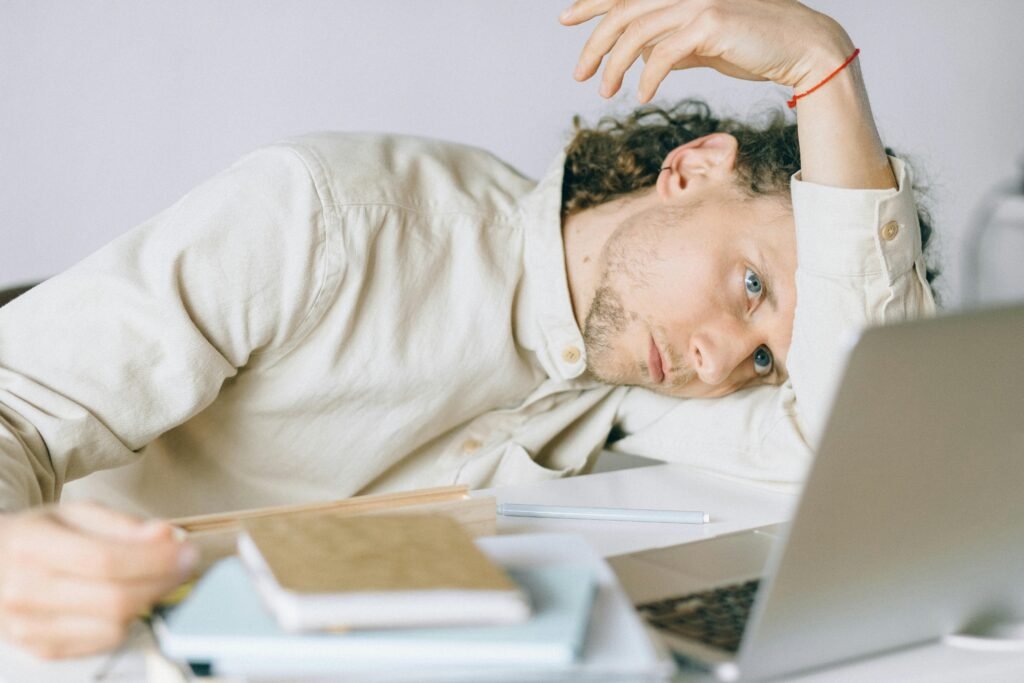
1. Optimize Your Desk Setup
A well-arranged workspace is the foundation of ergonomics:
– Monitor Position: Place your screen at eye level, 20-30 inches away. Use a stand or books to raise it if needed.
– Chair Adjustments: Choose a chair with lumbar support. Adjust height so feet rest flat on the floor, thighs parallel to the ground.
– Keyboard & Mouse: Keep them at elbow height, wrists straight. Consider an ergonomic keyboard to reduce strain.
– Desk Layout: Position frequently used items (phone, notebook) within arm’s reach to avoid twisting.
2. Master Proper Posture
Good posture reduces spinal stress:
– Sit Back Fully: Use your chair’s backrest to support your spine’s natural curve.
– Feet Flat: Avoid crossing legs; place feet shoulder-width apart.
– Neutral Head Position: Keep ears aligned with shoulders to prevent “text neck.”
– Break Bad Habits: Catch yourself slouching or leaning forward. Set hourly posture reminders!
3. Move Regularly: Stretches & Microbreaks
Static sitting strains muscles. Try these quick fixes:
– 20-20-20 Rule: Every 20 minutes, look 20 feet away for 20 seconds to ease eye and neck tension.
– Desk Stretches
– Chin Tucks: Gently pull your head back to align your spine.
– Shoulder Rolls: Rotate shoulders backward 10 times.
– Seated Twist: Rotate your torso to each side, holding for 15 seconds.
– Walk Breaks: Stand, stretch, or walk for 2-5 minutes every hour.
4. Invest in Ergonomic Accessories
Affordable tools can transform your workspace:
– Lumbar Cushion: Supports the lower back if your chair lacks padding.
– Adjustable Desk: Alternate between sitting and standing with a sit-stand desk.
– Footrest: Ideal if your feet don’t reach the floor.
– Anti-Glare Screen: Reduces eye strain from harsh lighting.
5. Long-Term Habits for a Pain-Free Body
– Strengthen Core Muscles: Planks and yoga improve posture-supporting muscles.
– Stay Hydrated: Water intake keeps spinal discs healthy.
– Consult a Professional: If pain persists, visit a physical therapist or ergonomics specialist.
FAQ Section
Q: How high should my desk be?
A: Elbows should bend at 90° when typing. Standard desk height is 28-30 inches.
Q: Can a standing desk help?
A: Yes! Alternate sitting and standing every 30-60 minutes to reduce strain.
Q: What’s the best chair for back pain?
A: Look for adjustable lumbar support, armrests, and breathable material.
Conclusion: Prioritize Your Health at Work
Neck and back pain don’t have to be part of your job. By adjusting your workspace, practicing mindful posture, and moving regularly, you can stay pain-free and energized. Start small—rearrange your monitor today or try a 5-minute stretch break. Your body will thank you!
Call to Action: Share these tips with your team or pin this guide for quick reference. For more wellness insights, subscribe to our newsletter!
